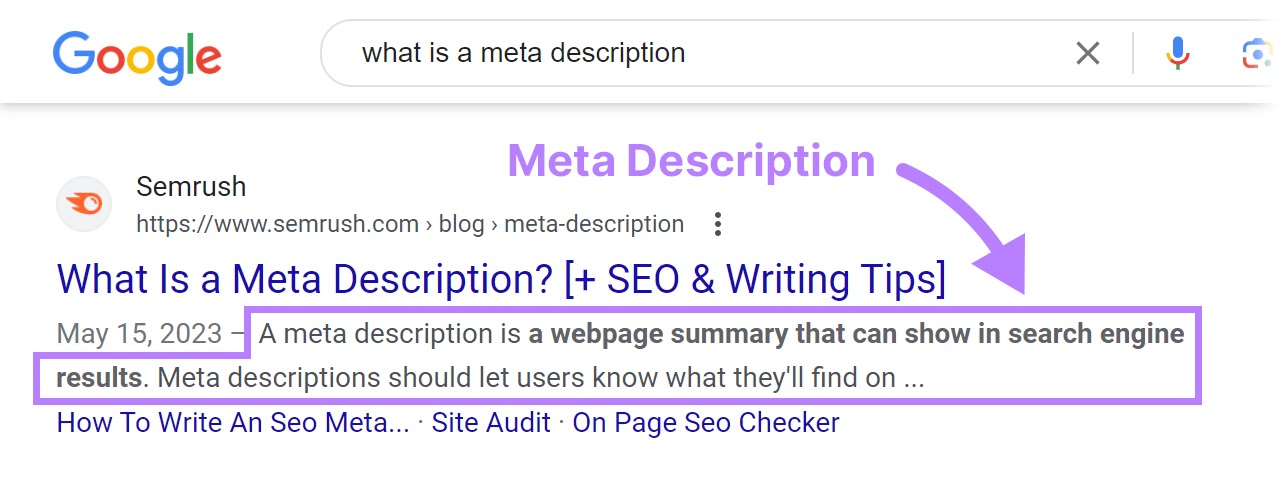Writing an SEO-optimized article involves several key steps, including keyword research, content creation, on-page optimization, and the use of SEO tools. Here’s a guide to help you write an SEO-friendly article in WordPress:
1. Keyword Research:
- Use keyword research tools like Google Keyword Planner, SEMrush, or Ahrefs to find relevant keywords related to your topic.
- Look for keywords with a decent search volume and low to medium competition.
- Target long-tail keywords that are more specific and have higher chances of ranking.
2. Content Creation:
- Start with a catchy headline that includes your main keyword.
- Write high-quality, informative content that provides value to your readers.
- Include your target keywords naturally throughout the article. Avoid keyword stuffing.
- Use headings (H1, H2, H3, etc.) to organize your content and include keywords in them.
- Incorporate multimedia elements like images, videos, and infographics to enhance user engagement.
3. On-Page Optimization:
- Optimize your meta title and meta description to include your primary keyword.
- Use SEO-friendly URLs that contain your target keyword.
- Ensure your content is well-structured with proper use of headings, paragraphs, and lists.
- Add internal links to other relevant articles on your website.
- Optimize images with descriptive alt text containing keywords.
- Use schema markup to provide search engines with additional information about your content.
4. SEO Tools for WordPress:
- Yoast SEO: This plugin helps you optimize your content for SEO, providing suggestions for improving readability and keyword usage.
- All in One SEO Pack: Similar to Yoast SEO, this plugin offers comprehensive SEO features including XML sitemap generation, social media integration, and more.
- Google Analytics: Track your website’s traffic, user behavior, and other important metrics to evaluate the effectiveness of your SEO efforts.
- Google Search Console: Monitor your site’s performance in Google search results, identify indexing issues, and receive notifications about critical errors.
Additional Tips:
- Regularly update your content to keep it fresh and relevant.
- Promote your articles on social media platforms to increase visibility and attract more traffic.
- Monitor your site’s performance using SEO tools and make necessary adjustments to improve rankings.
By following these guidelines and utilizing the suggested SEO tools, you can create high-quality, SEO-friendly content that ranks well in search engine results and drives organic traffic to your WordPress site.