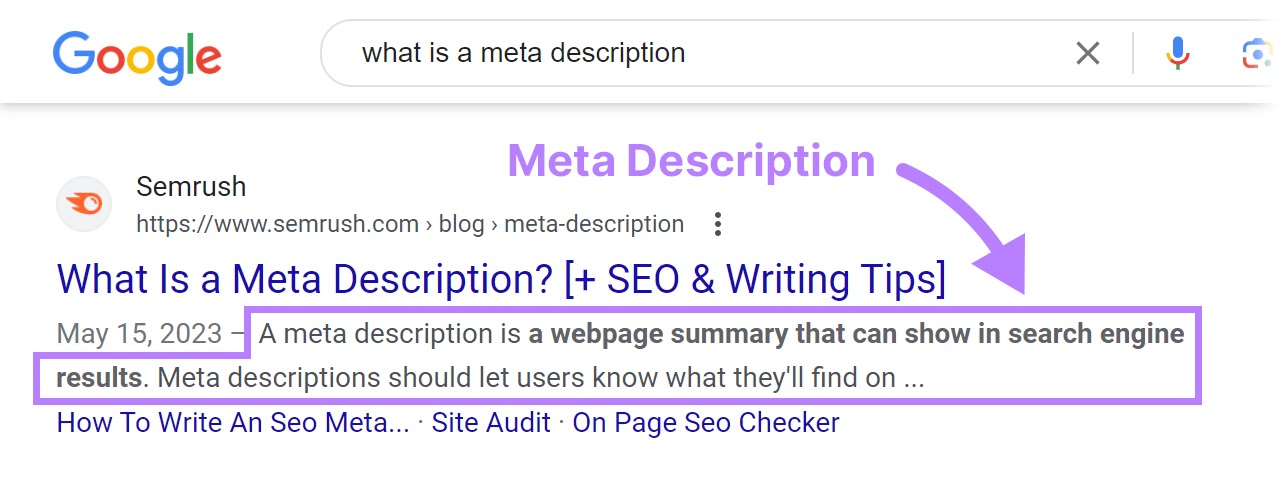Beginners guide to Search Engine Optimisation (SEO)
SEO is about how Google ranks a particular website, since Google has the dominant position amongst those very few search engines available to us to use, and controls 90% of the search traffic. You will have heard of Yahoo and Bing, and possibly a few others, but they don’t count, and they follow Google’s lead. Understanding SEO … is about understanding how Google works and – if your site is optimised for Google – then it is optimised for the others as well.
When you have created (or bought) a website you’ll need to submit it to the various search engines in order for your customers to find it. People will still be able to find it if they go directly to it (the part of the original internet that exists outside of search engines), or if they have a link to it from another website.
In order for people to find your site it will first need to be submitted to a search engine, and then indexed by that search engine. For the most part, your web designer will submit your site to the various search engines for you, and it can take3-10 days to be fully registered. There are also various paid submission services available, and they claim to do it better and faster (which they don’t normally).
If you created your own website using a content management system (CMS, as with this web page), then your provider will probably have a submission option, or do it automatically – which is common. After submitting your website, the various search engines will know about it and index it, i.e. position it where they think your site deserves to be.
Before submitting your website you will have been given a number of questions by your web designer, or the CMS that you are using. They will be the website’s title, internal description, and internal keywords.
Title = “Cardiff SEO and website services”
Description = “Cardiff search engine optimisation services”
Keywords = “SEO, search engine optimisation, Cardiff SEO, Cardiff search engine optimisation”
These three subjects are important, and it is important that you fill them in correctly. When complete, and when your website has been saved ready for publishing on the web, these three subjects will appear as Meta tags on the front page of your website and can be viewed. Your website is written internally in a language called HTML, and it can be viewed by anyone.
How to view website meta tags
Go to any website, find a clear patch of screen (ideally top left) that is not a picture, and right-click your mouse. You will be shown a list of options. Scroll down to VIEW SOURCE and click on it. A new window will appear, or may appear and then be found behind other screens. Find it and click on it, and you will see a page of HTML programming language code. Somewhere near the top you will see something like :-
<meta name=’Description’ content=’Cardiff SEO services’
You should be able to find <title>, <description> and <keywords>, and can use this method to see how they are set on your particular website. If they are not as you desire them, then go back and change them, save your website and publish it to the web again. If your website was designed by a company, as most are, then you can discuss the tags with that company and ask that they be changed – firmly if necessary.
Meta tags -Are they a gimmick?
Meta tags have been around since the internet first appeared, and a few recent press reports suggested that professional SEO operators were abusing them, trying to fool the search engines, and that Google had stopped paying attention to these three meta tags. That is not the case, don’t be fooled. Google still pays attention to these three subjects, but also confirms that your site is not trying to cheat by examining the content on your site. Google will not take your tags ‘on faith’, and will check your site.
How Google uses meta tags
The very first thing that Google will do when it finds a new site, is look at its title. If your title is simply your company name, then you will immediately lose points in the search rankings. Google will try and use words from your title to decide which industry cluster your website should sit in. That may be mortgages, insurance, or banking, etc. When Google knows what you are, it tries to decide where you should sit amongst your peers. Barclays Bank will sit with banks, Bloggs Insurance will sit with insurance, but Bloggs & Co. Ltd will sit by itself until other factors come into play.
NOTE. You should always try and have a few keywords about your business sector in your title. That title should be less than 8 words ideally, longer titles are ignored. An ideal title may be “Blogs Insurance of Cardiff”, since Google then knows which business sector you sit in, but also has a local search reference. Google knows that you do insurance in Cardiff, and Google is very clever.
Don’t create a meaningless and silly title full of keywords, since your customers will see your title – and think you silly. Try and use 6-8 words to create an ideal title of who you are and what you do. Google will then look at your description, and compare the keywords of the title to the description. If the keywords don’t match, you will lose points. All keywords used in the title should appear in the description, but that description must be accurate and concise, since it is the description that will appear on Google when someone is searching for you.
NOTE WELL. If you do not fill in your description, Google will do it for you. It will grab the first piece of relevant text it decides it likes, but may create a nonsense description of your site. Your official description, listed on Google, may be “We are regulated by Ofsted” – which does not advertise what you do, and no one will click on your listing. The example below actually appeared in the listings as I experimented with the site in front of a customer. Look at the body of the text – not as desired.
Meta keywords are just a formal list of those keywords that have already appeared in the title and description, and an expansion of them in list form seperated by commas. You have a limit of around 250-350 characters, beyond which Google will ignore them. Again, the keywords must be in sync with the title and description to get maximum points from Google.
Content
Google will next look at your front page, and at the text content on it, and compare it to your title, description and keywords. If that content lists viagra, and Google thinks you sit in the insurance cluster, then your site will be penalised – and never found. You should have at least 4 paragraphs of good and relevant blurb on your front page. Google will then compare the keyword nouns from your blurb with that of the most popular sites in your cluster. If it is similar then you get more points, if not you lose points.
It pays to use similar phrases as the top sites you compete with, and you’ll probably notice that they have ten or more paragraphs of good and relevant blurb.
What makes for good blurb?
Google will look at the top 10 most popular websites in your cluster, such as insurance, and analyse their common factors, those words and phrases – and offerings and products – that make the sites popular. Your blurb will be compared to that analysis. Google’s automated software does not ‘read’ the blurb and then decide that it was well written, it can only compare to other (and popular) sites. Good blurb is what your top ranking competitors use.
Blogs
Blogs produce blurb, and blurb is good – content is king they say! If your website does not change from month to month (no fresh blurb) then your rankings will slip. If you have a blog, and it changes week to week, then you will receive a better and higher ranking.
Comments
If your website has a comment facility for people to leave remarks, and it changes every day with a new comment, then that activity earns you more points in Google rankings – even if the comments about your site are not positive.
Backlinks
Backlinks are a section of SEO all by themselves, and a very important aspect of page ranking that many people do not fully understand. If someone views your website, likes it, and writes a review on a blog – and puts a link to you with the blog, then that is a backlink. Google counts each and every backlink as a sign of popularity, and the more backlinks you have the better your position on Google.
That said, Google does check the quality of those linking to you. If your mum has a website about her cat, you’ll not receive much of a boost. If there is a link to you on YouTube, then you’ll get more of a boost. If there are 1,000 links to you on YouTube then you may well be ranked No.1 in whatever cluster you exist.
NOTE. For a backlink to you to matter with Google it does not need to be positive. If someone leaves a negative comment on a site, and a link to you “these guys are idiots, dont buy their product” then that link still counts. It’s the link that matters, not the comments that go with it. So, as they say, all publicity is good publicity.
Dangers
If you have a backlink to your site from another site, and that site is – well – very poor, illegal or spamming people, then you may get a kick in the pants yourself. Being linked-to by a porn site is not something you want.
Longevity matters
If your site has just appeared on the web, then those sites that have been around for five years will typically be ranked higher. They have credibility.
Popularity
Your site may have a high Google ranking simply because it is popular, not because of your meta tags or backlinks. At the end of the day, the number of people clicking on your site is what matters, but – more importantly – it’s how many people genuinely click on your site. If someone opens your website, but closes it again after 2 seconds, you don’t get any points from Google. If they open your site and hang around for two minutes, you do get a few points from Google. How long they hang around is known as stickiness, and it points out the difference between a good website – and one found by accident.
Conclusions
If you understand and apply everything mentioned here then you should end up with a high page rank on Google, but that will take time. As more people find your site they will click through it, thus raising your ranking. As those people leave comments and links your rank will climb, thus more people clicking, and so on. That process will eventually put your website where it should be, maybe after a year or so. If you wish to short-cut that process, email us.